FAQ
Which devices work with Stremium?
How do I get more channels?
You can get more channels any time by navigating to the settings menu in the Stremium app. Select “Add/Remove TV Provider” to find and select any more channel providers you’d like to add to your Stremium account.
Why is a channel missing?
Stremium works with all channels that support online streaming.
If a channel is missing and you think it supports streaming, go to the channel’s website and try and log in with your provider. If you’re successful and you don’t see the channel in Stremium, please email us at channelsupport@stremium.com.
How do I cancel my DVR service?
You can cancel from this page.
All of a sudden my channels disappeared / I'm getting an authorization error when attempting to play a channel
Your authorization token most likely expired.
Please go to Stremium Settings -> Add / Remove TV providers and remove your provider and then add it again.