WATCH & RECORD ALL YOUR FAVORITE EPISODES
Limited Time Offer: Five Free Hours of DVR Storage

Save Money
Cut the cord and save! Save hundreds of dollars a year when you switch to Stremium from cable.
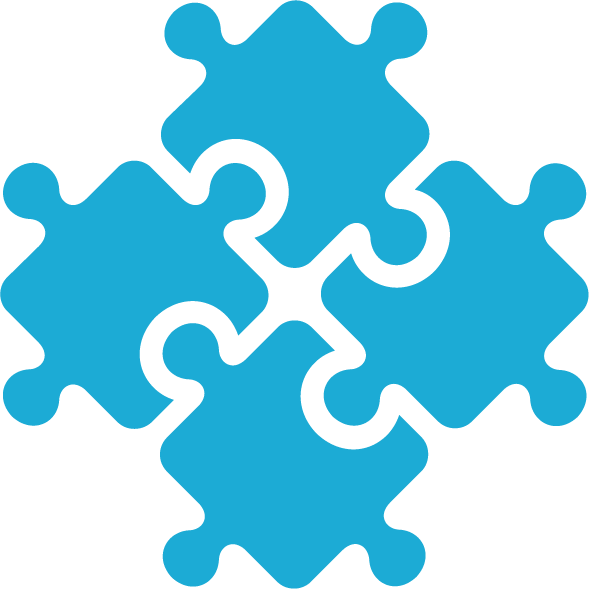
All in One Place
Have other channel providers? Connect them to your Stremium account & access all your channels in one place, from multiple devices. No more switching between apps.
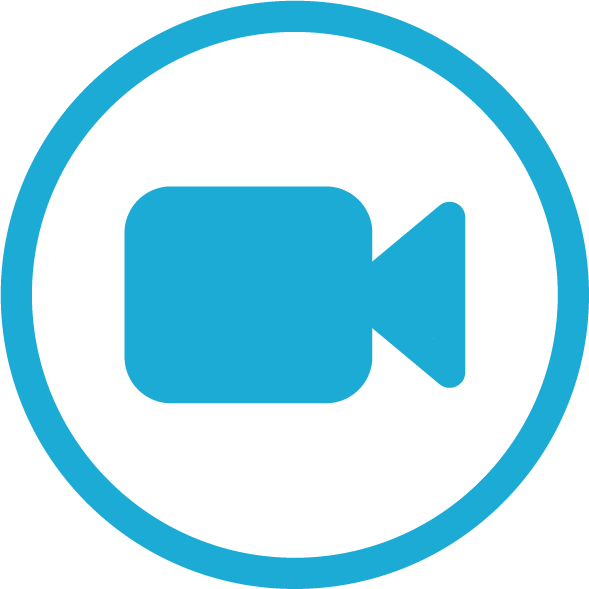
Never miss a Moment
With DVR cloud storage, never miss a game, live performance, premiere, or finale again. Schedule recordings. Store on the cloud. Watch later on any device.
Watch & Record TV Now
INCLUDED IN ALL PLANS
FREE 35+ Channels
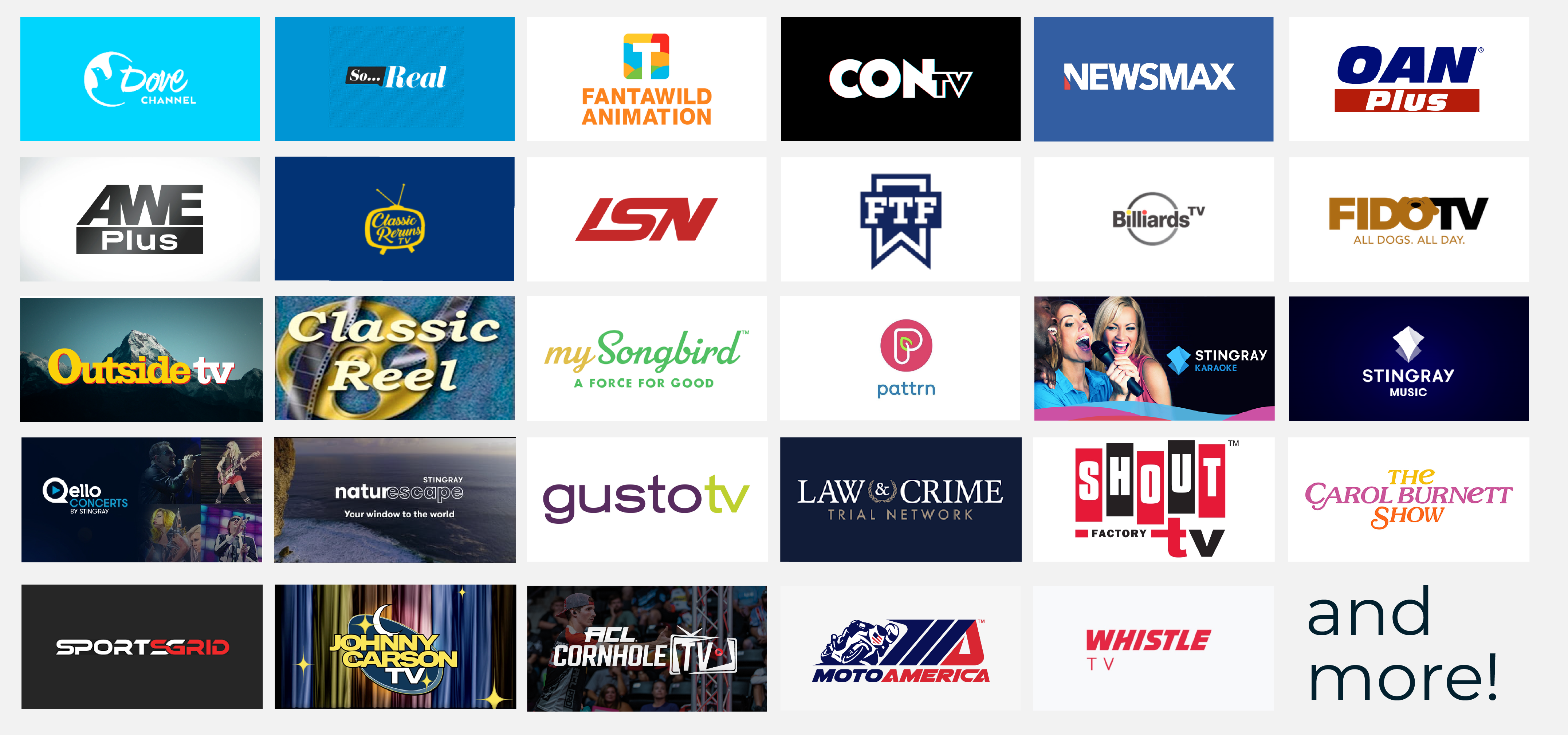
Why TV Lovers are Making the Switch
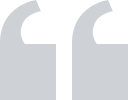
“This is the best app for live TV and integrated DVR thus far! Excellent rates for DVR storage space. I love love love this app, thank you!“
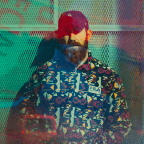
Jasper L.
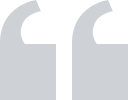
“I’m ready to cut the cord. I travel a lot and this makes keeping up with my DVR easier when on the road! Great features for recording.”

Luke M.
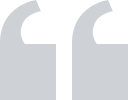
“With Stremium, I can watch and record all my favorite shows with no hardware required. This is saving me so much money.”

Jasmine R.
Try Stremium Risk-Free
Pick your plan. Start your free trial. Cancel anytime,
Free
Free Basic Channels- Watch 35+ Basic Channels
- 5 FREE HOURS of Cloud DVR STORAGE
- Schedule Recordings
- Connect Third-Party Provider
- Connect Unlimited Providers
- Organize Channels with Favorites
- Create Your Own Channel
- 95+ Premium Channels
Basic
price starting at- Watch 35+ Basic Channels
- Cloud DVR Storage
- Schedule Recordings
- Connect Third-Party Provider
- Connect Unlimited Providers
- Organize Channels with Favorites
- Create Your Own Channel
- 95+ Premium Channels
FAQs
Which devices work with Stremium?
How do I get more channels?
You can get more channels any time by navigating to the settings menu in the Stremium app. Select “Add/Remove TV Provider” to find and select any more channel providers you’d like to add to your Stremium account.
How do I cancel my DVR service?
You can cancel from this page.
All of a sudden my channels disappeared / I'm getting an authorization error when attempting to play a channel
Your authorization token most likely expired.
Please go to Stremium Settings -> Add / Remove TV providers and remove your provider and then add it again.